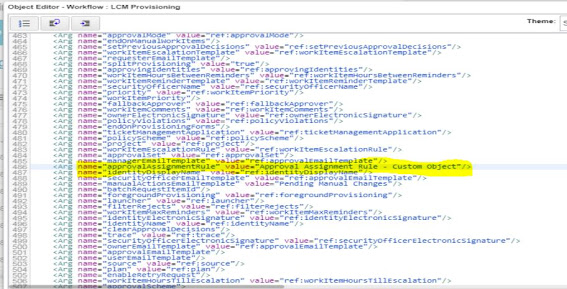Identity Creation Rule to generate username and full name based on given conditions.
Username condition:
1. First letter of first name + last name
2. First letter of first name.last name
3. first name.last name
4. last name.first letter of first name
5. last name.first name
6. If middele name exists: first letter of first name.first letter of middle name + last name
7. Generate a random integer and append to "newuser"
If the username genereated based on first condition already exists, then go to second condition. If second condition also exists, then go to third condition and so on.
Full name condition:
fullName = firstName + lastName + fatherName + grandFatherName;
Below is the code for Identity Creation Rule:
import sailpoint.object.QueryOptions;
import sailpoint.object.Filter;
import sailpoint.object.Identity;
import sailpoint.services.custom.utility.CustomUtil;
//get the attribute values from account
String firstName = account.getStringAttribute("firstName");
String lastName = account.getStringAttribute("lastName");
String middleName = account.getStringAttribute("middleName");
String fatherName = account.getStringAttribute("fatherName");
String grandFatherName = account.getStringAttribute("grandFatherName");
String [] userNameFullName = CustomUtil.getFinalUserNameFullName(firstName, middleName, lastName, fatherName, grandFatherName, context);
Logger log = Logger.getLogger("Custom.Rules.Custom-IdenitityCreation-HRMS");
log.setLevel(Level.DEBUG);
log.debug("firstName: "+firstName);
log.debug("lastName: "+lastName);
log.debug("middleName: " +middleName );
log.debug("fatherName: " +fatherName );
log.debug("grandFatherName: " +grandFatherName );
log.debug("username: "+ userNameFullName[0]);
log.debug("fullname: "+ userNameFullName[1]);
identity.setAttribute("username", userNameFullName[0]);
identity.setAttribute("fullname", userNameFullName[1]);
}
Below is the CustomUtil.java class, which has to be deployed:
package sailpoint.services.custom.utility;
import sailpoint.object.QueryOptions;
import sailpoint.object.Filter;
import sailpoint.object.Identity;
import java.util.ArrayList;
import java.util.Arrays;
import java.util.List;
import java.util.Random;
import sailpoint.api.SailPointContext;
import org.apache.log4j.Logger;
import org.apache.log4j.Level;
public class CustomUtil {
public String checkUserName(String username, SailPointContext context) throws Exception{
Logger log = Logger.getLogger("Custom.Rules.CustomUtil.checkUserName");
log.setLevel(Level.DEBUG);
QueryOptions identityQuery = new QueryOptions();
identityQuery.addFilter(Filter.eq("username", username));
List<Identity> identityList = context.getObjects(Identity.class,identityQuery);
if (!identityList.isEmpty()){
log.error("username already exist for identity: " + identityList);
return "TRUE";
}else{
return "FALSE";
}
}
public String[] getUserNameFullName(String firstName, String middleName, String lastName, String fatherName, String grandFatherName, SailPointContext context) throws Exception{
String [] userNameFullName = {"", ""};
userNameFullName[0] = getUserName(firstName, middleName, lastName, context);
userNameFullName[1] = getFullName(firstName, lastName, fatherName, grandFatherName);
return userNameFullName;
}
public String getUserName(String firstName, String middleName, String lastName, SailPointContext context) throws Exception{
Logger log = Logger.getLogger("Custom.Rules.CustomUtil.getUserName");
log.setLevel(Level.DEBUG);
String userName = null;
if(firstName!=null && !firstName.isEmpty() && lastName !=null && !lastName.isEmpty()) {
//First Condition
userName = firstName.charAt(0) + lastName;
log.debug("First Condition userName: "+userName);
if(checkUserName(userName, context).equalsIgnoreCase("TRUE")){
//Second Condition
userName = firstName.charAt(0) + "." + lastName;
log.debug("Second Condition userName: "+userName);
}else{
return userName;
}
if(checkUserName(userName, context).equalsIgnoreCase("TRUE")){
//Third Condition
userName = firstName + "." + lastName;
log.debug("Third Condition userName: "+userName);
}else{
return userName;
}
if(checkUserName(userName, context).equalsIgnoreCase("TRUE")){
//Fourth Condition
userName = lastName + "." + firstName.charAt(0);
log.debug("Fourth Condition userName: "+userName);
}else{
return userName;
}
if(checkUserName(userName, context).equalsIgnoreCase("TRUE")){
//Fifth Condition
userName = lastName + "." + firstName;
log.debug("Fifth Condition userName: "+userName);
}else{
return userName;
}
if(checkUserName(userName, context).equalsIgnoreCase("FALSE")){
return userName;
}
// Final condition - if middlename exists
if(checkUserName(userName, context).equalsIgnoreCase("FALSE") && !middleName.isEmpty()){
//Sixth Condition
userName = firstName.charAt(0) + "." + middleName.charAt(0) + lastName;
log.debug("Sixth Condition userName: "+userName);
return userName;
}
}
//Final condition - generate random integer and append it to first condition
Random rand = new Random();
int rand_int = rand.nextInt(1000);
String rand_str = String.valueOf(rand_int);
userName = "newuser" + rand_str;
return userName;
}
public String getFullName(String firstName, String lastName, String fatherName, String grandFatherName){
String fullName = firstName + " "+ lastName + " " + fatherName + " " + grandFatherName;
return fullName;
}
public String[] getFinalUserNameFullName(String firstName, String middleName, String lastName, String fatherName, String grandFatherName, SailPointContext context) throws Exception{
String [] userNameFullName = getUserNameFullName(firstName, middleName, lastName, fatherName, grandFatherName, context);
return userNameFullName;
}
}
Comment below if you find this post helpful.